Setup Gongji GPS
Preparation
Finish GPS hardware connection, for more details, please check user manual
Finish software set up. The connector software is provided here
Other hardware preparation:
Step-by-step process
Step 1: connect RS422 to the computer, upload the firmware
Step2: After firmware has been upload, switch the protocol to GPRMC-protocol
Step3: Shutdown the power of GPS, unplugged the serial cable from GPS-RS422. Re-power the GPS, re-connect to serial cable. In the serial tool, you should be able to see the GPRMC signal is sending.
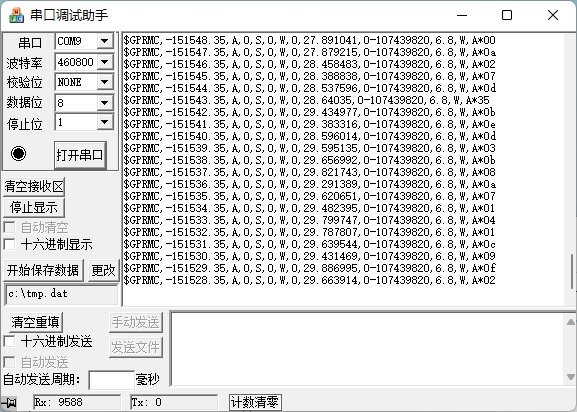
Step4: Use serial cable to connect with RS232.
In order to connect, you need to have a female to female cord cross converter cable.
Step5: Open Serial tool, setup BaudRate: 115200
You should be able to see:
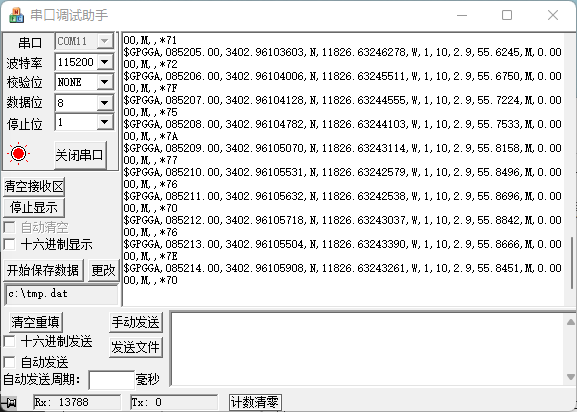
Step 6: send out the following commands, each commands need to follow with keyboard “enter”, like this:
log comconfig
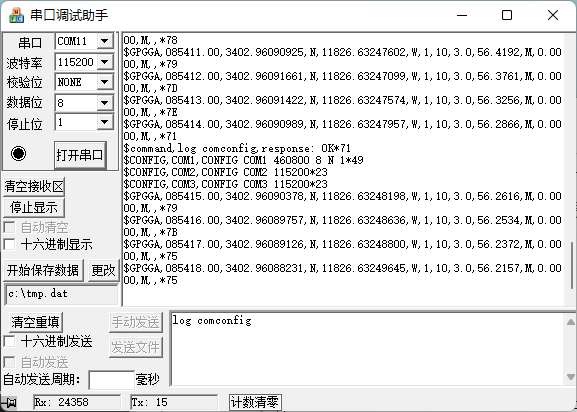
unlog gpgga
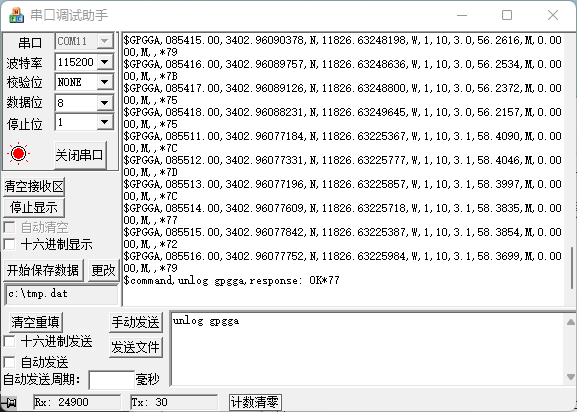
log gprmc ontime 1
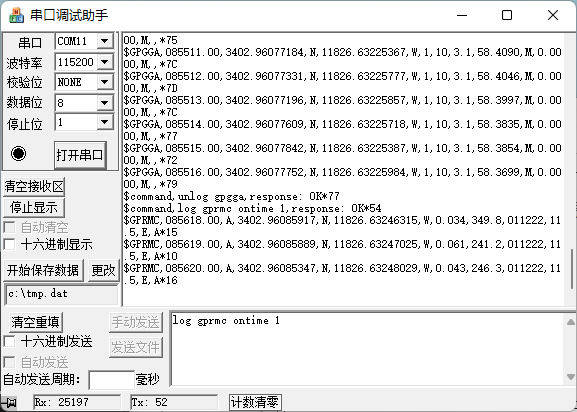
saveconfig
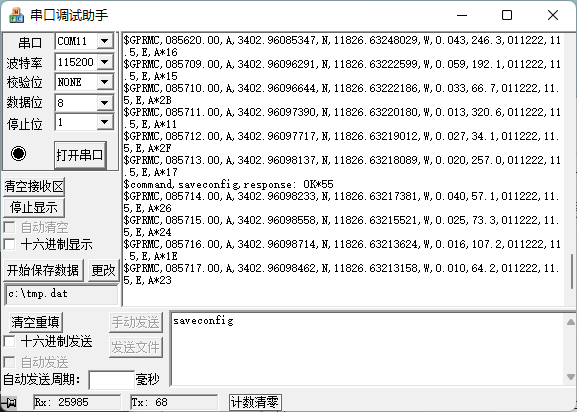
To change it back:
unlog gprmc
log gpgga ontime 1
saveconfig
To change its BaudRate to 9600:
CONFIG COM2 9600 8 n 1
saveconfig