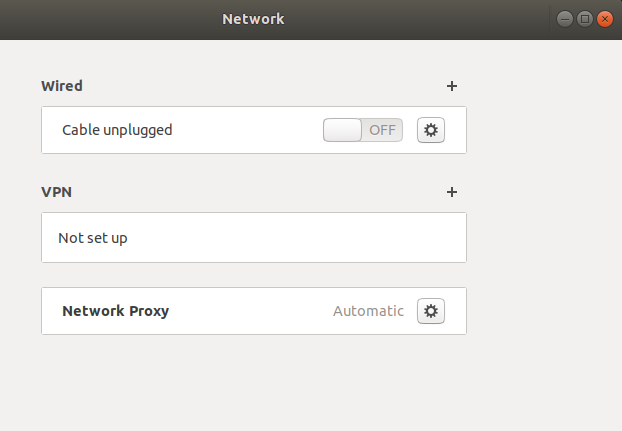RSLIDAR
RS lidar website: 192.168.1.200
Step-by-step process
Step 1
check on the rslidar github: https://github.com/RoboSense-LiDAR/rslidar_sdk
Follow the instruction on the github and set it up on the laptop.
Step 2
Connect the wire with the laptop, and set the WLAN ip to be: 192.168.1.102
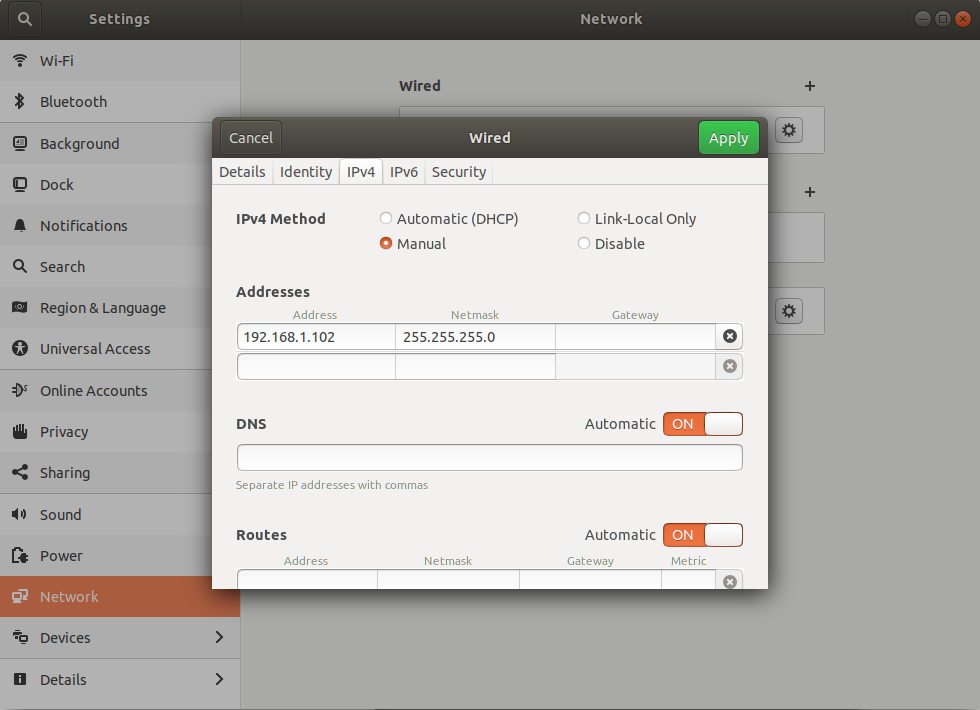
Step 3
Turn off the wired cable switch and turn it back on to make it effect.